How to Use On Page Search Engine Optimization to Improve Search Engine Rank, Part Two

On page search engine optimization or SEO continues to be one of the most efficient ways to improve the pagerank of your company’s web pages in search engine results.
Part one of this article series shared how to streamline content around a single, well-researched keyword or keyword phrase. Additionally, the on page optimization changes recommended were largely made to the actual text on the webpage. Make these changes first. They are fast and easy.
In part two, the changes recommended for on page search engine optimization will largely be made behind the scenes, in the web page HTML code and settings.
Depending on the platform, like WordPress, for example, your organization uses for its web site, and your working knowledge of it, you may or may not choose to perform these changes yourself or have a professional support your efforts. Either way, consider the following steps to take your on page SEO to the next level.
On Page SEO Behind the Scenes
Check the Code
Open your web site editing platform. WordPress is a common platform. Hubspot’s platform is featured in the examples below,
Choose the page you’d like to edit. (Remember, make the changes suggested in part one of this article series first.)
Navigate to either the <> symbol or HTML button. (It may be different depending on the platform your company uses.)
Here’s an example of what to look for:
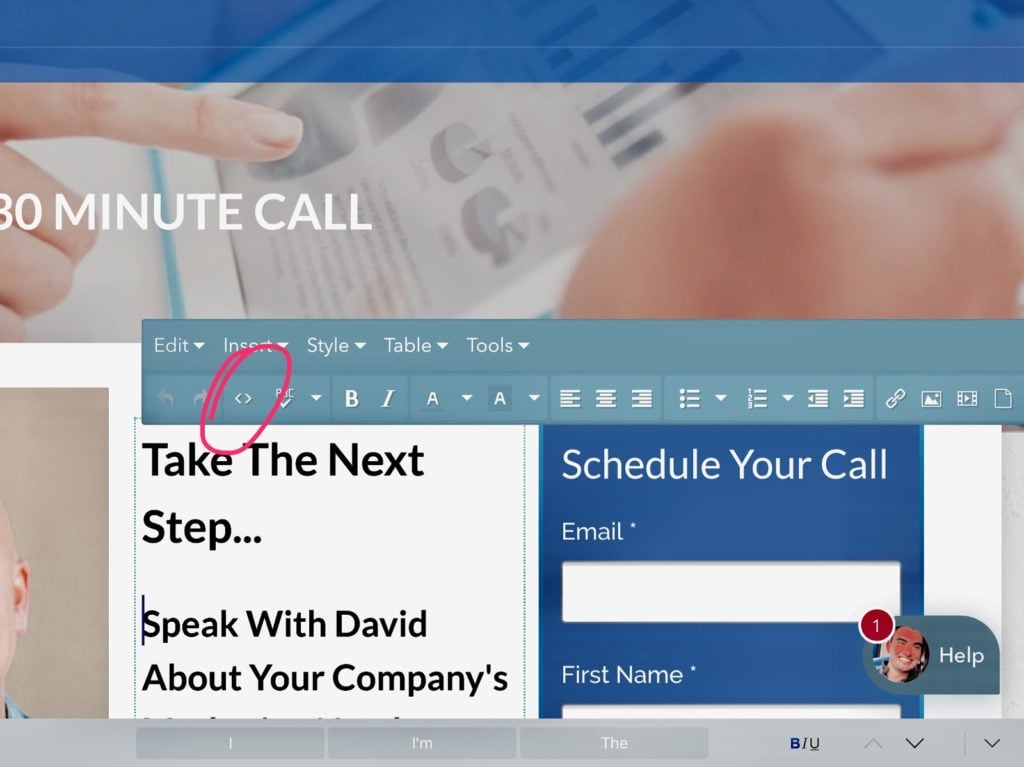
This will take you to the HTML code for the webpage you are working on. It will look something like this.
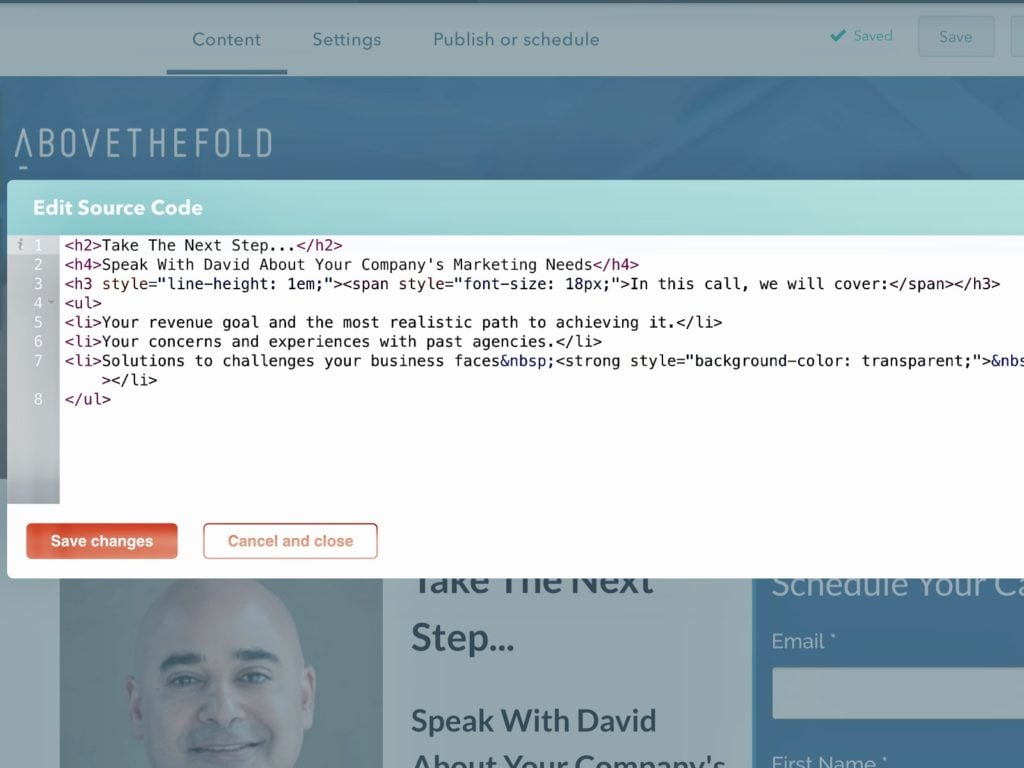
If you have never edited HTML code, don’t be overwhelmed! It’s likely that you’ll just be checking that these steps have been done correctly. And if you do have to make edits, it should be pretty clear what those edits are.
Check and Edit the Header Tags
Look for the codes called “H tags.” Search engines like Google use these codes to prioritize information. Keywords and keyword phrases enclosed in these tags are identified as more important content on the page.
See the image below for an example.
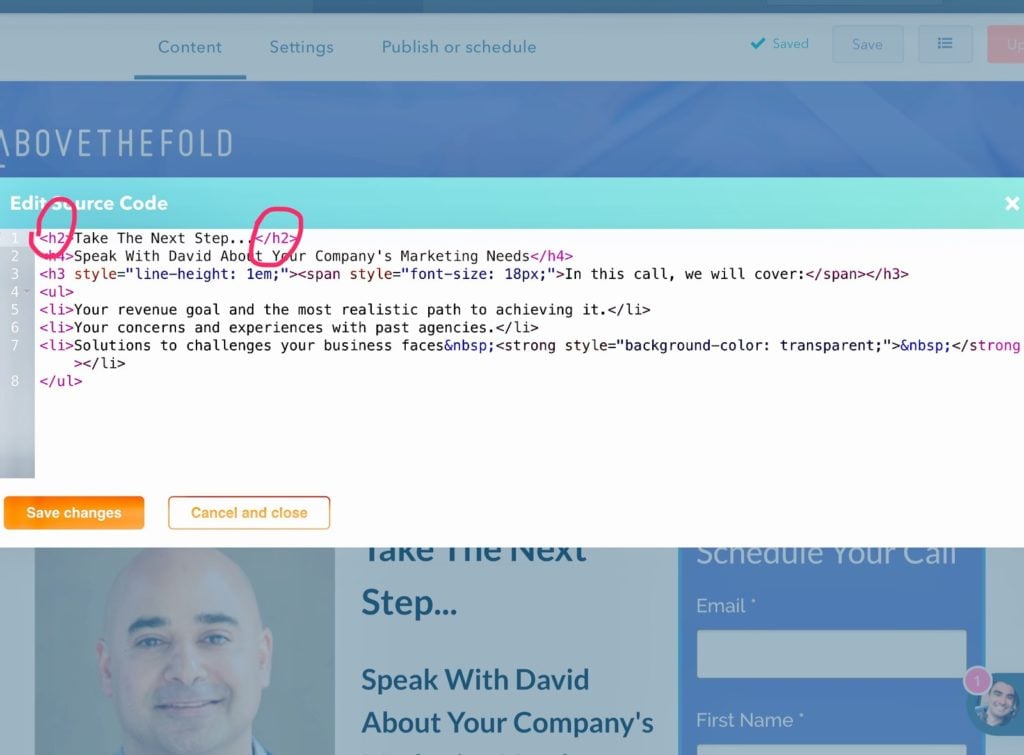
In the example, the tags are <h2> tags. The code reads <h2>Take the Next Step…</h2>. See them? You will also notice that here is an <h3> tag that follows.
Look for these tags:
- <h1> This is the main title or page title on the page, and is the most important. Search engines will look for it first. In some platforms, you will see the <h1> tag outlined like the others in the example above. Make sure your keyword or keyword phrase is between the <h1> tags like this:
<h1>Page title including keyword or keyword phrase</h1>
SPECIAL NOTE: However, as it is in the case of the Hubspot web site editing platform above, sometimes you edit the page title in the page settings, not in the code. Changing the title in the page settings should automatically enclose the title in <h1> tags. If you know your page has a title, but you do not see it indicated in the code, don’t sweat it. Simply navigate to the page settings to make sure you have your keyword or keyword phrase included in the title there.
- Other “H tags” If you have a longer page, breaking up the content with subtitles makes content easier to read for both the website visitor and search engine. In your code, subtitles will be formatted with <h2>, <h3>, and so on, tags. You may or may not use your exact keyword or keyword phrase in these subtitles, but don’t dismiss them altogether! If you are using a related term in a subtitle, search engines like Google will still assign value to similar terms.
Smaller “H tags” are important to check because this is one of the most frequently missed on page SEO opportunities. If you notice a subtitle enclosed in tags like <span> or <b>, consider changing these to “H tags.” (Note, for design consistency, you’ll want to make these changes across all your web pages, which could mean a lot of work. Make that decision carefully.)
Don’t forget to hit the save and update buttons regularly, so you don’t lose your changes.
Check and Edit Media Tags
- Image Filenames Unless the photo filename is also a keyword, a file name like “img0875.png” does nothing for on page search engine optimization. Try naming your images in a descriptive way that also considers keywords. You can do this in your website platform’s picture settings, but you will also see the filename in the code.
- Alt tags You will find alt tags in the code that describes images. In the code, they will look like this below:
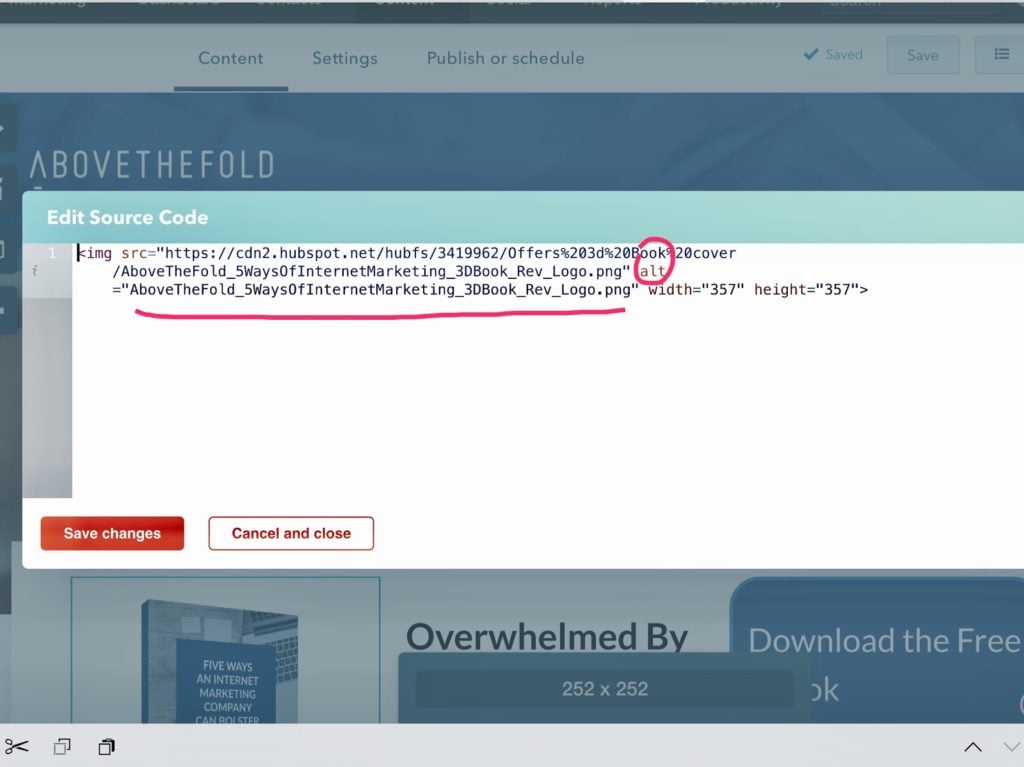
Again, like the page title tag (see step one in this section), often times, website platforms allow you to edit the alt tag by editing the picture settings, not the code. However, unless you have looked for and filled out the blank called “alt tag” in the picture settings, you may miss this opportunity for on page SEO, so it’s smart to check the code.
Above is an example of why this is important.
Notice that the alt tag in the above example is just the filename for the picture.? Many website editing platforms will automatically set your alt tag to default to your filename. If you’ve completed step one in this section, that may not be a bad thing, but if you haven’t named your files smartly or if your platform doesn’t auto-complete this step, you need to add your keyword or keyword phrase here for better results.
- Anchor Text
Internal links, internet links that connect to other pages on your company’s website, as well as outbound links, links that connect to other, reputable websites, also inform search engines about your webpage.
You can check the anchor text while you’re performing other on page changes in the code. You’re looking at a link when you see a piece of code that looks like this:
Body copy on your webpage <a href=”www.websitelink.com”>anchor text</a> more body copy on your page.
Generally, it is a best practice to use the proper name for outbound links. For example, if you reference an article published by CNN, just use the article name or CNN as the anchor text. For example:
Body copy on your webpage <a href=”www.cnn.com/article”>an article published by CNN</a> more body copy on your page.
However, you can get more creative with internal links. Consider using a keyword, keyword phrase, or related keyword as the anchor text for a link to a page on your company’s site. For example:
Body copy on your webpage <a href=”www.mywebsite.com/internal-page”>that web page’s keyword phrase or similar phrase</a> more body copy on your page.
Save and update your page to not lose your changes, and exit the HTML code view.
More On Page Opportunities in Page Settings
There are several more behind the scenes changes you can make to improve your web pages for search engine. Now that you’ve navigated through HTML code, the following should be easy!
- Go to the page’s settings.
- Edit the page title, if you haven’t already, to include keyword or keyword phrase for this page. (See the section about H tags above.)
- Add a meta description. Meta descriptions do not impact pagerank as far as the search engine is concerned, but they do act as advertising copy in the search listings themselves. Good descriptions will increase the chance a visitor will click through to your page.
Website-wide Factors to Consider
There are also site-wide factors that can affect your on page SEO. This article is not about those, but we would be remiss not to mention them. Please also consider the following as a part of your on page changes.
- Responsive website design.
- Site loading speed.
- Social media opportunities.
Like the meta description, social media connectedness does not directly impact pagerank but does increase the ability for your pages to be shared by visitors who arrive on them. Be sure to have social media buttons on every page, as well. Where these buttons show up on a webpage may or may not be triggered individually by page or site-wide in a sidebar, plugin, or widget.
We hope these two articles about on page search engine optimization were helpful. At Above the Fold Media, we understand SEO can be overwhelming – especially the behind the scenes opportunities mentioned in this article – but we are here for you. If you’d like help with your SEO efforts, please contact us today.
